“Create more value than you capture” is a motto that should guide us all.
Creating value by helping your customers save money is the driver behind this collaborative Wi-Fi idea.
The Back Story
I’ve long believed that Wi-Fi should be included with all rentals.
To get adequate download speeds throughout my apartment complex, I had to pay for three internet accounts that transmitted umbrella-shaped signals as shown below.
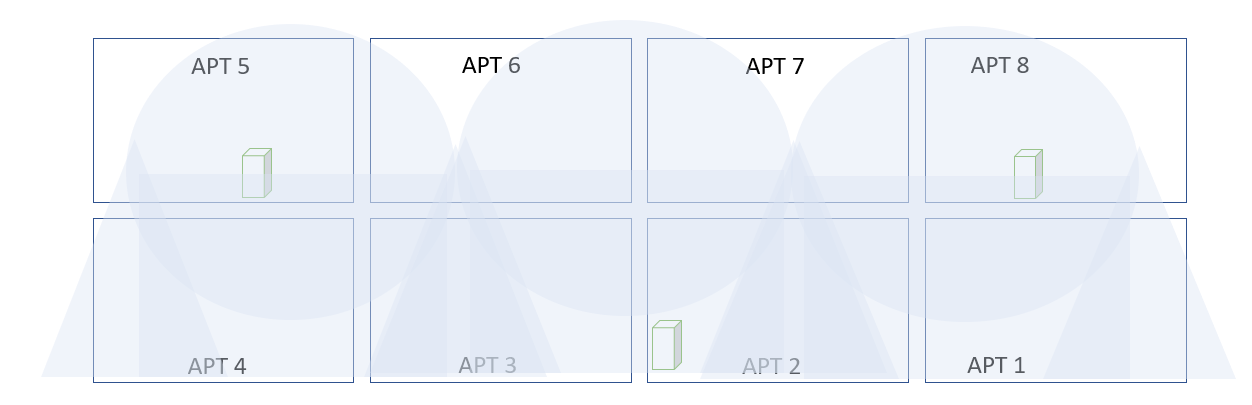
These accounts cost me $160 per month. OUCH!
I love cutting expenses, so I naturally wanted to eliminate these bills.
I wanted to capture more of the value I was creating and find an easier to manage all the accounts. Keeping track of all the signal names and passwords was making me crazy…
…so I decided to test out a mesh network – and Google Wi-Fi came highly recommended.
Profiting by Saving Tenants Money
Your tenants may be paying $40+ per month for internet. If you find a way to provide them with Wi-Fi for less, they would likely go along with the plan.
If you had a threeplex, you could charge each tenant $20 and make $60 per month. Then you’d pay the internet provider $40 a month and keep $20 a month for yourself.
For my 8-plex, I charge each tenant $20 a month and collect $160 total. Then I pay my internet provider $60 (upgraded speed package) and keep $100/month for myself! Get it?
Smart Tech Makes It Possible
Google makes a device called Google Wi-Fi. It comes with three disks that each work like routers. The disks talk to each other and create a mesh that can covers your building.
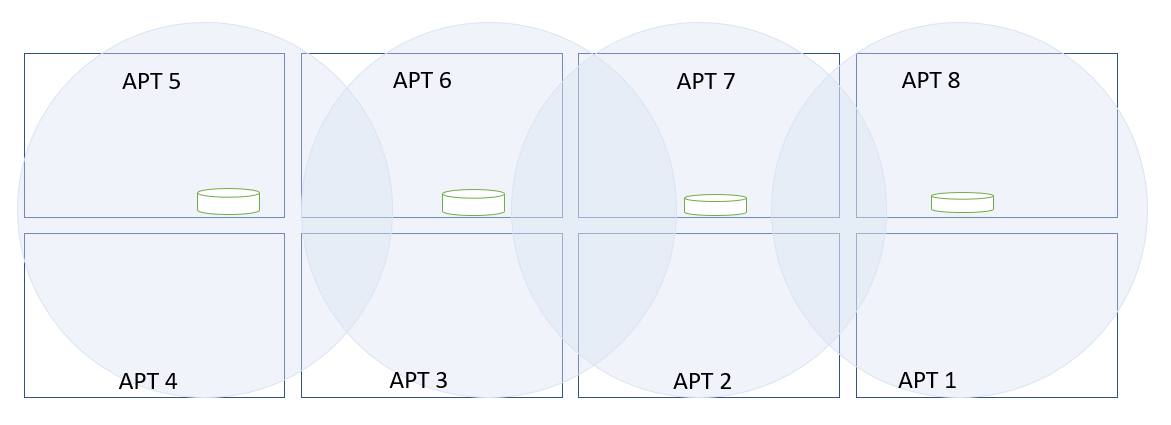
The disks, called Points, are nodes that send out the Wi-Fi signals to each Smart TV, laptop and smartphone. Each Wi-Fi enabled device gets just enough Wi-Fi for it to operate efficiently. If your devices were house plants, then the Google Wi-Fi makes sure each plant didn’t get over-watered.
And if you need more coverage, you simply add more disks (Points) to your mesh network.
The Wi-Fi mesh at my apartment serves over 30 Wi-Fi devices without a problem.
Router Hygiene Prevents Problems
You should also consider adding a timer to automatically reboot your modem. It’s like flossing your teeth; it prevents most problems from occurring.
Daily reboots help prevent your system from going down while you’re on vacation or unable to troubleshoot.
I like this $12 Woods 50007WD Plug-in timer. It’s a little complicated to program, so avoid frustration by watching this video first.
I programmed mine to reboot at 3:30 AM everyday to minimize complaints. If you want to do the same, program yours like this:
Setting 1 ON to 3:28 AM and Setting 1 OFF to 3:29 AM
Setting 2 ON to 3:30 AM and Setting 2 OFF to 3:27 AM
This sets up a reboot sequence between 3:27 AM and 3:30 AM
The Costs
A pack of three Google Wi-Fi Points runs around $250 + tax. But there’s a growing used market for these devices; you may be able find one Google mesh point for $60 on Craigslist, Facebook Market Place, or Offer Up.
I’ve purchased two used devices. I simply press the factory reset button and plug them in. They’ve worked great.
Break-Even Analysis
With my 8-plex, I was able to pay off my four piece mesh network in less than four months. My total out of pocket cost was around $322 ($250 Google Wi-Fi 3-pack + $60 single Google Point + $12 timer) and with $100 of profit, it takes 3.22 months ($322/$120).
Since my system can handle even more devices, I asked my neighbor to join our Wi-Fi Membership Club. My signal was strong throughout her home, so she now contributes $20 per month as well.
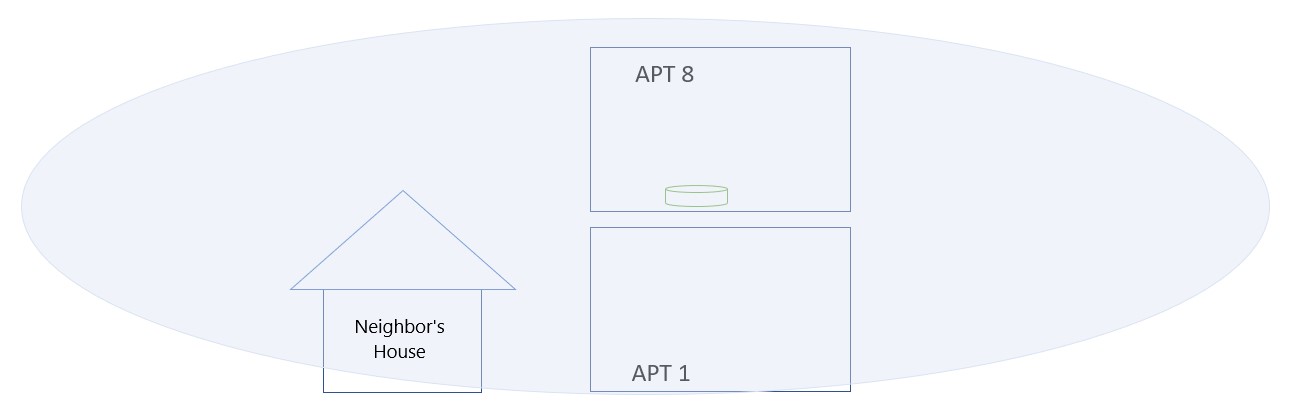
With my neighbor’s contribution, my monthly net is $120 ($20 * 9 Households – $60 Internet Provider)
There are Always Limitations
If a member of your mesh is a heavy gamer or someone who downloads high definitions (HD) Netflix all day and all night, then they may cause you to exceed your data allowance. The overages can be costly. However, if everyone uses the Wi-Fi as normal, there shouldn’t be any problems.
NOTE: All product links are affiliate links. If you use them to purchase a product, then you’ll help fund our Landlord Science Department. Your contribution via sales commission will be poured back into research. Thank you for your support.


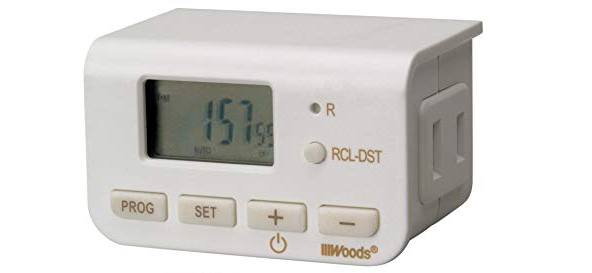
How is your experience with WiFi, specifically tenants accessing each other’s devices? I’m hoping the mesh-network software will help manage this.
We haven’t had any complaints or issues with tenants accessing each other’s devices. If you’re worried about such matters, then this tactic may not be for you.
Actually, my main concern is tenants not having privacy from each other when using Chromecast. Devices on the same network, Android devices anyway, will show a notification and options to play/pause when another device on the same network is playing something using Chromecast. I believe there’s an option to disable these notifications but not everyone will be aware of this, and it’ll have to be done on each device. Not having these notifications pop up in the first place would be more fair, in my opinion, in terms of privacy.
I now have a mesh network but don’t yet see an option to disable all Chromecast notifications. Please let me know if you’ve found a way.
Thanks.
Answered my own question. You can ask your tenants to stop notifications about their Chromecast device from popping up on other devices.
https://support.google.com/chromecast/answer/7206638?hl=en-CA (See “Turn off Cast media control notifications for a Chromecast or Google Nest or Home speaker or display”)