
Don’t you love it when you can buy something that saves money?
Like a TV that allows you to cut your cable bill?
Here’s how you can do it.
Something snapped when I got a $200 cable bill
I grew up watching broadcast TV for FREE and I enjoyed it. Now it’s time to get back to “free viewing.”
I’ve purchased Smart TVs for my home and all my Airbnb units. Once I understood the value proposition, I took action. Maybe I can help you bring things into focus.
This post is a step-by-step tutorial on how and why you should consider a Smart TV.
Smart TVs Have Changed the Game
 It used to be that flat screen TVs were just cool looking light weight screens that you could hang on your wall. But now that you can connect them to the internet, a new world of entertainment opens up.
It used to be that flat screen TVs were just cool looking light weight screens that you could hang on your wall. But now that you can connect them to the internet, a new world of entertainment opens up.
My favorite four Smart TVs benefits are:
1 – The TCL Smart TVs have built in Roku players so you can watch your local television stations and browse YouTube, NetFlix and podcasts as well. This gives you more “channels” than you can possibly watch.
2 – You can add an antenna and place your Smart TV anywhere you’d like. You don’t have to stay close to a cable jack. You’re fee to hang your Smart TV wherever you’d like!
3 – If you’re already paying for Wi-Fi, then there’s no additional cost to operate your Smart TV to its full potential!
4 – There’re apps to turn your smartphone into a TV remote. I rarely use the TV remote that came with the set; I use my iPhone.
Can you tell I honestly love these things? The TCL Smart TVs are a mixture of best price, best picture quality, and ease of operation (i.e, one remote for one device). The value is hard to beat.
Here’s What You’ll Need
I’ve bought and installed six (6) of these sets to date. And I’ve got the installation down to a science. So let me save you some time.
A 32-inch TCL Smart TV
Any Smart TV will do but I really like the TCL brand. You can get a 32-inch from Walmart for only $125! You can also order one off Amazon for a bit more. Click HERE to order a TCL Smart TV from Amazon.
Don’t let the off-brand name fool you. I watch this set nearly everyday; the picture quality is magnificent regardless of the price.
An Amplified Antenna
See the black rectangle on the top of the Smart TV? That’s my amplified antenna. I like this bar model because it’s modern looking and blends in nicely. However nearly any of the newer antennas will do.
“Amplified” means that electricity is required to receive long distance broadcasts, but it can pick up your local channels without the boost.
A Wall Mount
Since the 32-inch TCL Smart TV only weights 10 pounds, you don’t have to buy the world’s sturdiest mount. This simple $11.99 mount from Amazon works great. However you will need to pick up four M4-0.7 x 15mm screws to match the mounting nuts embedded in the TCL Smart TV.
Pro Tip: Be sure to add some washers so your screws don’t advance too far into the TV. You don’t want to pierce the back cover.
Here’s a different way that I’m mounting Smart TVs.
You could mount the flat screens directly over a desk/laptop stations. This way you can plug in your laptops and work off a big screen.

Mounted to resemble a computer monitor
Once work is done, you can preposition the Smart TV so it can be viewed from bed.

I used a swinging mount so TV could be viewed from the bed.
Of course swinging mounts are more expensive but they add a lot of versatility.
For my furnished short term rentals, I use TV-desk combinations to give business travelers a way to practices their PowerPoint presentation or binge watch a TV series from bed.
An Extension Cord
Just punch a hole in the drywall behind the TV and run an extension cord inside your wall. This will give you a very clean look. Also, pick a plug that lays flat against the outlet because it’s easier to hide.
There are lots of examples of how to hide cords online. My quick and dirty tactic is shown in the picture below. I punch a hole near the most convenient outlet and daylight my extension cord next to it. You can use a bench seat or storage chest to hide the entire assembly. Voila!

A Surge Protector
You’ll also need a surge protector to safeguard your equipment. DON’T SKIP THIS STEP. I use the one shown about that I picked up at Home Depot.
All this for Under $200
Depending on your local sales tax bracket, you should be able to get everything you need for under $200. Meaning that if you’re paying to watch TV, you should be able to buy a new TV and accessories and recoup your investment within a few months!
Upgrade Your Furnished Rentals
If you have a furnished rental, then consider placing one of these in every room. Your guests will love it. These sets definitively justify higher nightly rates.
Especially if you are trying to attract tenants that stay for a few months at a time. If they are traveling alone, then they rely on televisions to keep them company. So in a way, providing a TV is a way to help them fight back loneliness. And for less than $200, it’s a great investment you should definitely make.
Check out my other furnished rental tips at Extended Stays for Landlords.
If you fount this article interesting, you might also enjoy reading the following:


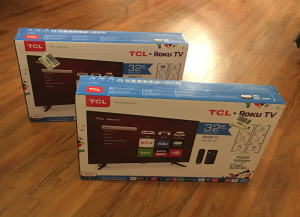
This is awesome. I didn’t realize that the TCL tvs came with roku! I’m thinking about doing this setup for my own home. Thanks Al!
Thanks for sharing Al. You are a life saver for providing this information when it comes to equipping rentals cost effectively with television technology. I did not know this existed at such an affordable price. My wife and I are renovating our off the beaten path 1883 colonial country farm house on 5 acres with 7 bedrooms upstate Madison county New York.You’ll bet these televisions will be in every room for travelers to the region. Thanks again for sharing.
Al, This tv is on sale for $109 right now
https://www.walmart.com/ip/Refurbished-TCL-32S3750-32-720p-60Hz-Roku-Smart-LED-HDTV/49689398
This is what i needed. Thanks for the post.